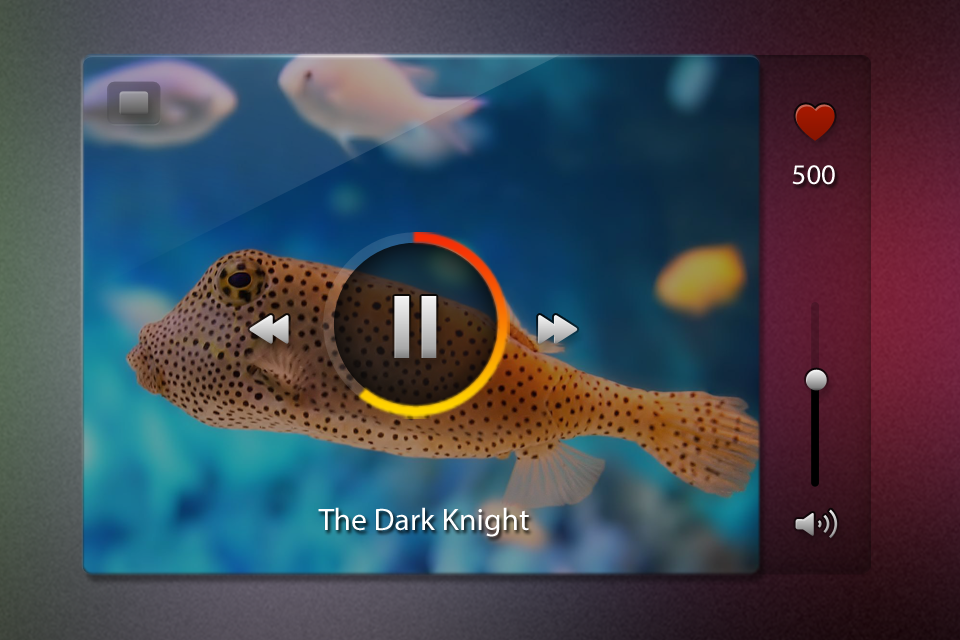Blue Video Player 1.0
Free Version
Publisher Description
HD Video Player android with blue graphics, Cool and smart video player for android with
HD Quality. Video and image should show Quality based, Blue Video HD Player for android platform.
Cute animated Video supported android popular media or video player of the world.
Peoples are using Video player for watch the Hollywood or Bollywood movies.
You need to watch Whatsapp video in HD Player.
Watch Movie, Music, Videos, Whatsapp Videos, Youtube Videos, Watch TV Shows etc.
Cool and smart clearly voice and music along with HD Video Movie. HD Movie Clips, Blue Video Clips.
Supported Whole type of formats for play music.
Watch and play at wedding video caset, Your commedy Video Schene.
*******Features********
:) Get Automatically your internal and external videos of smart phone.
:) Play Video Multiple next by next.
:) Supported All HD Formats(mkv,asf,m3u,mp4,m4v,avi,flv,mpeg,mpg,rm,vob,wmv,aac,mov).
:) Capure Screenshot of video during running or watching.
:) Volume control for Video Player.
:) Blue Graphics HD Video Player.
:) Smooth user interface.
:) Work online as well offline player.
About Blue Video Player
Blue Video Player is a free app for Android published in the Video Tools list of apps, part of Audio & Multimedia.
The company that develops Blue Video Player is Lock Apps. The latest version released by its developer is 1.0. This app was rated by 5 users of our site and has an average rating of 3.4.
To install Blue Video Player on your Android device, just click the green Continue To App button above to start the installation process. The app is listed on our website since 2016-01-01 and was downloaded 1,337 times. We have already checked if the download link is safe, however for your own protection we recommend that you scan the downloaded app with your antivirus. Your antivirus may detect the Blue Video Player as malware as malware if the download link to com.world.songs.free.hd.xxx.video.player.pstr is broken.
How to install Blue Video Player on your Android device:
- Click on the Continue To App button on our website. This will redirect you to Google Play.
- Once the Blue Video Player is shown in the Google Play listing of your Android device, you can start its download and installation. Tap on the Install button located below the search bar and to the right of the app icon.
- A pop-up window with the permissions required by Blue Video Player will be shown. Click on Accept to continue the process.
- Blue Video Player will be downloaded onto your device, displaying a progress. Once the download completes, the installation will start and you'll get a notification after the installation is finished.